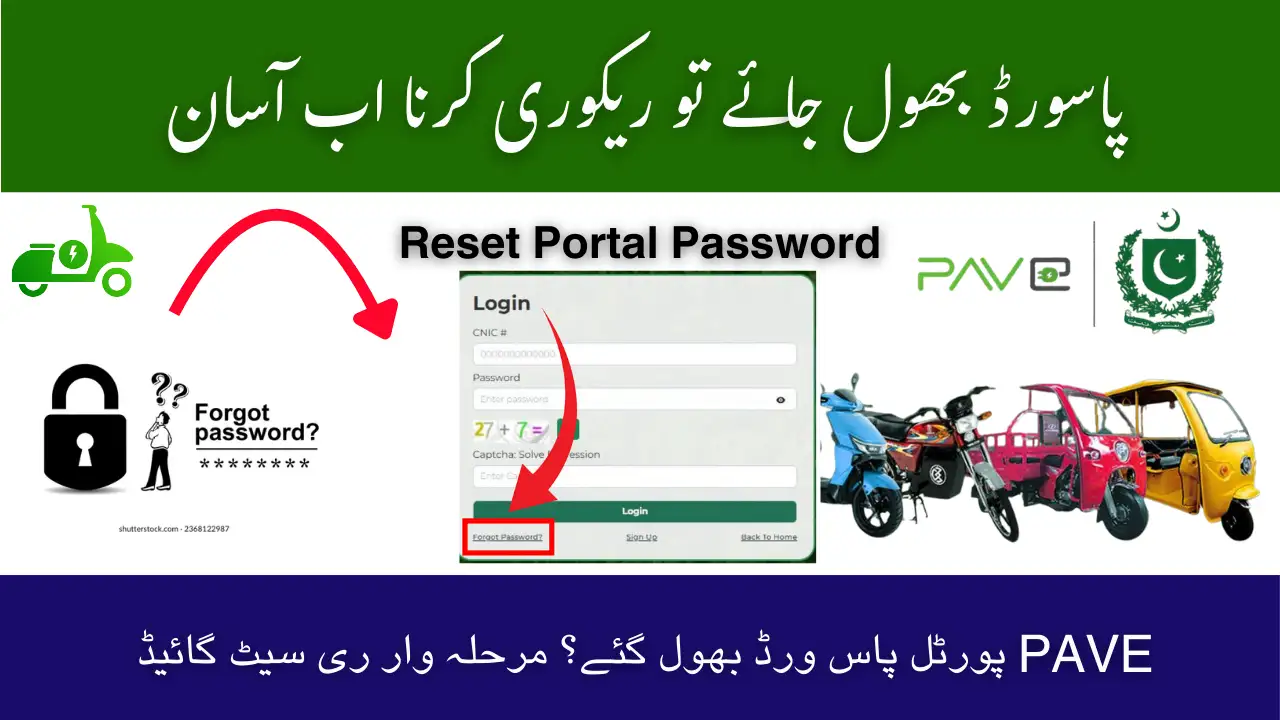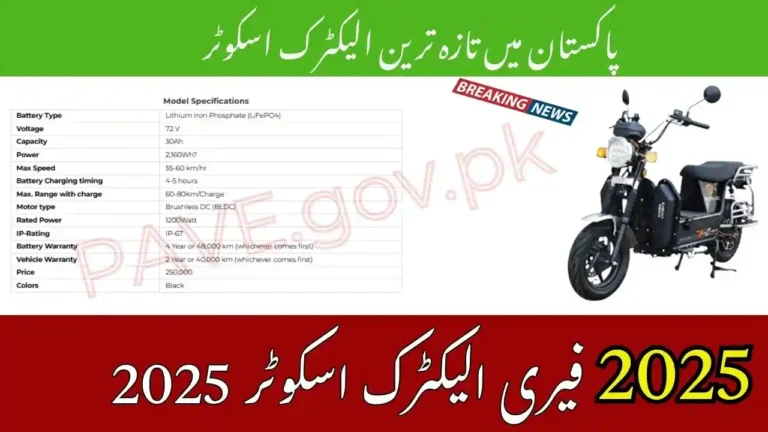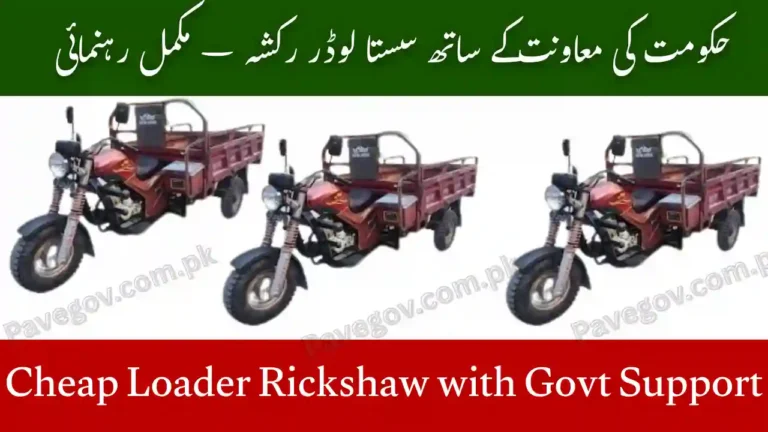Forgot Your PAVE Portal Password? Step-by-Step Reset Guide 2025
For many applicants of the PAVE Program, forgetting the PAVE Portal Password can feel like a big roadblock. The portal is the official gateway for checking application status, uploading documents, and tracking subsidy updates. Without access, applicants cannot continue their registration smoothly, which is why knowing how to reset the password is so important.
The good part is that the reset process has been made simple and quick. Instead of waiting in long queues or calling helplines again and again, users can recover their accounts online in just a few minutes.
This article explains the complete method step by step, highlights common mistakes, and shares practical tips to secure your account. By following this guide, applicants can regain access and avoid unnecessary stress.
Why the PAVE Portal Account Matters
Applicants use the portal for everything: applying online, uploading documents, selecting partner banks, and tracking the balloting results. Losing access means losing all these services. That is why keeping your PAVE Portal Password safe and knowing how to reset it quickly is essential.
The account is linked directly to your CNIC and application record, which means no one else can access your details without login credentials. It’s a secure system designed to protect sensitive information.
Read Also: Metro Thrill Pro Electric Bike Price in Pakistan 2025
Step-by-Step Guide to Reset Your PAVE Portal Password Online 2025
Resetting your password is not complicated. Follow these steps carefully:
- Go to the official website
- Open pave.gov.pk and click on the “Login” button.
- Click on ‘Forgot Password?’
- On the login page, you will see an option for forgotten credentials. Select it.
- Enter your CNIC number
- The system asks for your CNIC linked to the account. Enter it correctly to continue.
- Provide registered email or mobile number
- This is necessary to confirm your identity before issuing a new PAVE EV Portal Password.
- Receive OTP (One-Time Password)
- A code will be sent to your registered phone number or email.
- Enter OTP and set new password
- Once verified, you can create a strong new password.
- Login again
- Use your CNIC and the newly created password to access the portal.
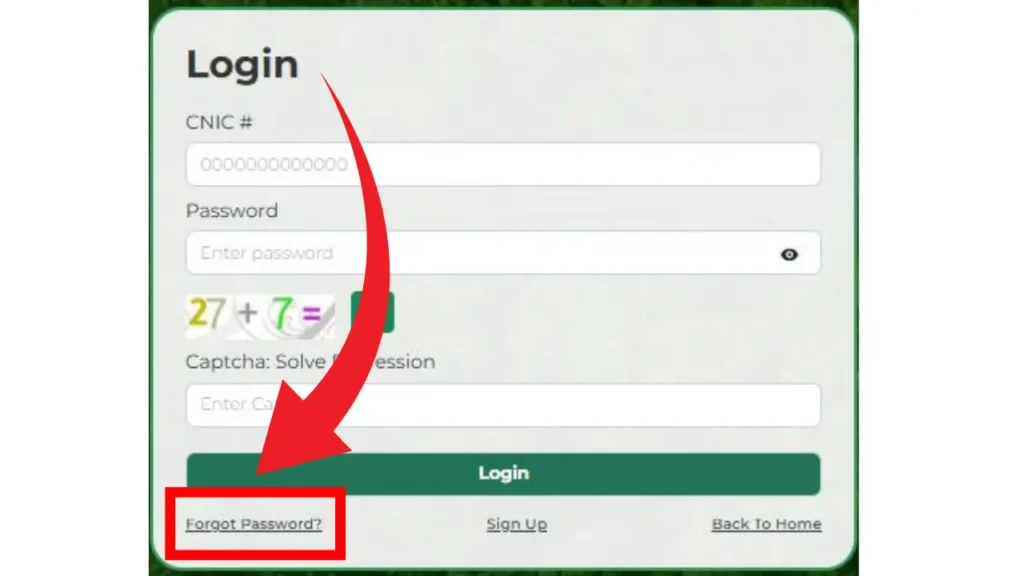
Common Mistakes While Resetting Password
Many applicants make small errors that delay the reset process. Here are some common mistakes:
- Entering wrong CNIC number that is not registered.
- Using an email or phone number that is not linked to the account.
- Not checking spam or junk folder for OTP emails.
- Creating a weak password that does not meet security requirements.
By avoiding these mistakes, you can easily reset your PAVE Portal Benefits without wasting time.
Security Tips for Managing Your PAVE Portal Account Recovery
To make sure you don’t face the same issue again, keep these tips in mind:
- Always use a strong password with a mix of letters, numbers, and symbols.
- Never share your PAVE Portal Password with anyone.
- Save your login details in a secure password manager.
- Update your password regularly for better protection.
- Keep your registered email and mobile number active for quick recovery.
These practices reduce the risk of losing access or facing cyber issues.
Read Aslo: PAVE Portal Login 2025
Importance of PAVE Portal OTP Verification
The OTP system ensures that only the real applicant can reset the password. Even if someone knows your CNIC, they cannot change your PAVE Portal Password without access to your phone or email. This adds a strong layer of protection and keeps the system secure for all users.
Benefits of EV Subsidy Portal Password Reset
Being able to reset your password quickly gives you several advantages:
- No delays in checking application status.
- Smooth communication with partner banks through the portal.
- Faster response to subsidy notifications.
- Peace of mind knowing your data is safe.
In short, managing your PAVE Portal Password properly means staying connected to every benefit of the program.
Troubleshooting PAVE Portal Forgot Password Help
Sometimes, applicants still face problems even after following the steps. Here’s what you can do:
- If OTP is not received – Check if your phone number or email is correctly entered.
- If account is locked – Wait for 24 hours and try again.
- If portal is not opening – The website may be under maintenance, try later.
- If nothing works – Contact the official helpline for manual support.
Remember, every applicant’s data is secure, so patience may be required when issues involve verification.
Read More: Honda Electric Motorcycle 2025
Why Password Reset is Given High Importance
The password is the first layer of security for your application. If someone else gets access, they could misuse your subsidy details or block your account. That’s why the system highlights password reset as a critical feature. By allowing users to change their PAVE Electric Vehicle Models instantly, the portal keeps control in the applicant’s hands.
FAQs About PAVE Scheme Password Recovery 2025
2. Can I reset the password without OTP?
No, OTP is necessary for verification.
3. How long does it take to reset my password?
Usually just a few minutes, depending on OTP delivery speed.
4. What if I enter the wrong CNIC during reset?
The system will not proceed, and you must re-enter the correct CNIC.
5. How many times can I reset the password?
There is no limit, but you should avoid frequent resets for security reasons.
6. Can I use the same old password again?
Yes, but it is recommended to create a new one for better security.
7. Who should I contact if the portal does not work?
Reach out to the PAVE helpline or the official support email for assistance.
Conclusion
The PAVE Portal Password is the key to accessing all the benefits of the PAVE EV Program 2025. Forgetting it is common, but recovering it is simple if you follow the official steps. From entering your CNIC to verifying with OTP and creating a new password, the process takes only a few minutes.
By keeping your login details safe and updated, you ensure uninterrupted access to your application, subsidy updates, and partner bank communication. If you ever face problems, the reset option and helpline are always available to help you regain control.
So, don’t panic if you lose your credentials—just use the reset guide, recover your EV Subsidy Portal Password Reset, and continue your journey toward eco-friendly mobility.