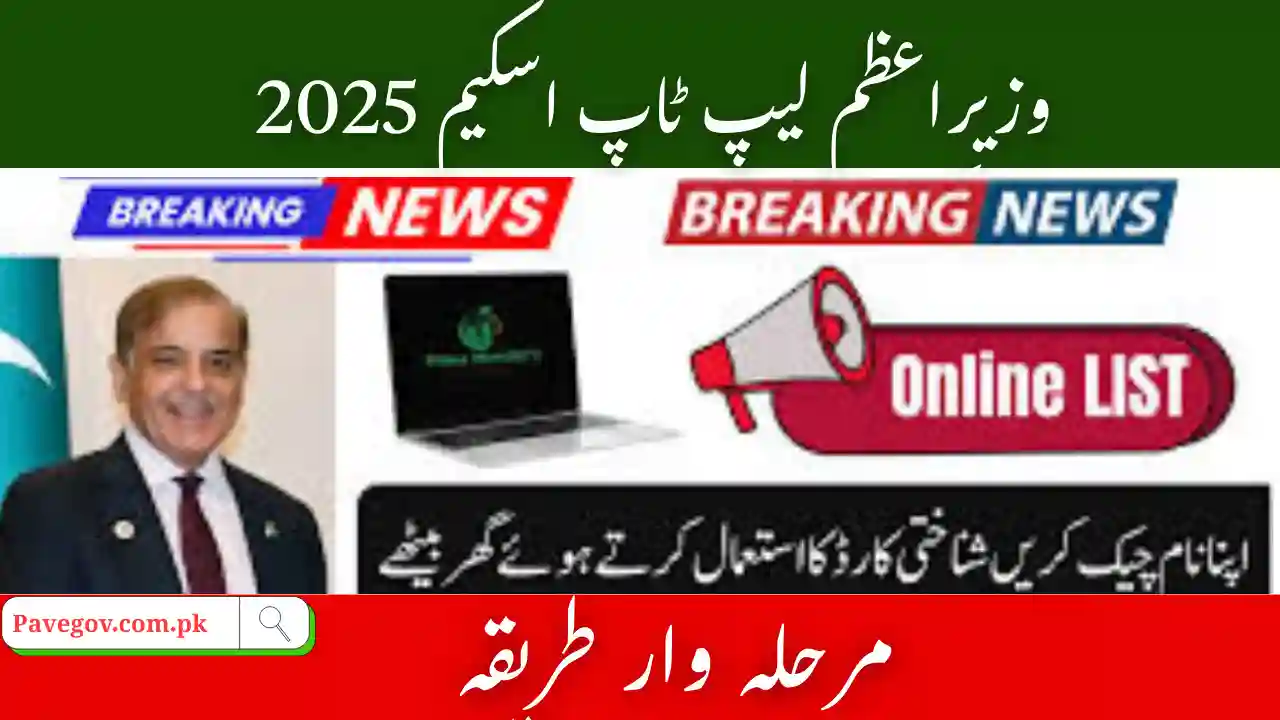PM Laptop Scheme 2025 Alerts – SMS, Email & Portal Updates
The PM Laptop Scheme 2025 is one of the most awaited programs for students in Pakistan. Every year, thousands of students apply to receive free laptops under this scheme. To make the process easier, the government and HEC (Higher Education Commission) now send alerts through SMS, email, and portal notifications.
These alerts are extremely important for students because they keep applicants updated about application status, verification deadlines, merit lists, and distribution dates. Missing these alerts may cause you to lose your chance, so it’s very important to understand how to track them.
In this article, we’ll explain how PM Laptop Scheme 2025 alerts work, what kind of updates you will get through SMS, email, and the online portal, and how to avoid common issues.
Why PM Laptop Scheme 2025 Alerts are Important:
The alerts system is designed to ensure that every applicant stays informed at every stage. Here’s why they matter:
- No Missed Deadlines – Students receive reminders about form submission and verification.
- Transparency – Each student can track their application online.
- Quick Communication – Direct SMS and email updates reduce delays.
- Easy Access – Students in rural areas can receive updates without internet (via SMS).
Read Also: PM Laptop Scheme Portal 2025
Types of PM Laptop Scheme 2025 Alerts:
The government provides three major types of alerts to applicants:
1. PM Laptop Scheme 2025 SMS Alerts:
- Sent to the mobile number registered with your CNIC.
- Inform about application submission, verification, or rejection.
- Provide updates about merit list selection.
- Notify about laptop distribution ceremony schedule.
👉 Tip: Always keep your mobile number active and registered under your CNIC.
2. PM Laptop Scheme 2025 Email Alerts:
- Sent to the email address used in the online registration form.
- Contain official communication from HEC and the university.
- Often include PDF attachments such as guidelines or merit lists.
- Useful for record keeping, since emails don’t get deleted as quickly as SMS.
👉 Tip: Use a valid email ID that you check regularly (prefer Gmail/Yahoo).
3. PM Laptop Scheme 2025 Portal Updates:
- The official PMYP or HEC portal provides real-time application updates.
- You can log in with your CNIC and password.
- Status options include:
- Submitted
- Pending Verification
- Verified by University
- Approved
- Rejected
- Laptop Delivered
👉 Tip: Check your portal dashboard at least once every week during the scheme process.
How to Ensure You Receive SMS, Email & Portal Updates:
To make sure you don’t miss any alerts:
- Correct Mobile Number – Register only a SIM that is in your own CNIC name.
- Active Email Address – Use an email you check daily.
- Check Spam Folder – Sometimes HEC emails may land in spam/junk.
- Log in Regularly – Don’t just wait for SMS; always log in to the portal.
- Update Information – If you change number or email, update your profile on the portal.
Common Problems Students Face with Alerts:
Even though the system is reliable, some students face issues:
- SMS Not Received – Usually happens if the SIM is not in the applicant’s CNIC name.
- Wrong Email Entered – Applicants sometimes enter incorrect spelling in email.
- Portal Login Error – Password issues or using wrong CNIC format.
- Late Updates – Due to verification delays at the university level.
Solution: Always double-check your details during registration and contact your HEC focal person if alerts are not coming.
Benefits of Alerts System in PM Laptop Scheme 2025:
- Time-Saving – No need to visit HEC offices physically.
- Equal Access – Students in villages also get SMS updates.
- Digital Transparency – Each applicant can verify their status online.
- Record Keeping – Emails serve as permanent proof of communication.
Step-by-Step Guide to Track PM Laptop Scheme 2025 Alerts:
Step 1: Registration
- Provide correct mobile number and email ID during registration.
Step 2: Monitor SMS & Email
- Check for confirmation SMS or email after submitting the form.
Step 3: Log in to Portal
- Visit the official HEC/PMYP portal.
- Enter CNIC and password.
- Check “Application Status.”
Step 4: Follow Alerts
- Respond quickly if you receive any error notification.
- Contact your university focal person in case of discrepancies.
Read More: Laptop Scheme 2025 for Technical & Vocational Students
Deadlines & Notifications via Alerts:
The alerts system keeps students informed about:
- Application Submission Last Date
- University Verification Deadline
- Merit List Announcement
- Laptop Distribution Ceremony
Missing even one alert may result in cancellation of your application.
FAQs – PM Laptop Scheme 2025 Alerts:
Q1: What if I don’t get SMS alerts?
Make sure your SIM is registered under your CNIC. Contact your network provider if needed.
Q2: Can I change my email after applying?
Yes, but you must update it on the HEC PMYP portal before the deadline.
Q3: How often should I check the portal?
At least once a week, especially before deadlines.
Q4: Will I get alerts after selection?
Yes, you will get SMS/email about distribution date and venue.
Q5: What if my alerts go to spam or junk mail?
Check your spam folder regularly and mark official HEC emails as safe.
Conclusion:
The PM Laptop Scheme 2025 alerts system through SMS, email, and portal updates makes the process smooth, fair, and transparent. Students can stay informed about every stage — from registration to final laptop distribution.
To succeed, applicants must:
- Enter the correct mobile number and email.
- Check the portal regularly.
- Follow instructions in alerts without delay.
By keeping track of alerts, you ensure that you don’t miss deadlines or opportunities. The government’s use of digital communication makes the PM Laptop Scheme 2025 more accessible and transparent than ever before.